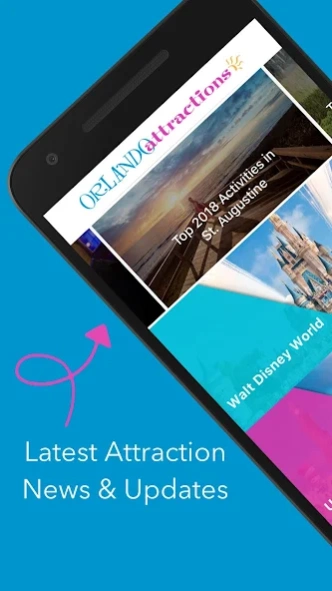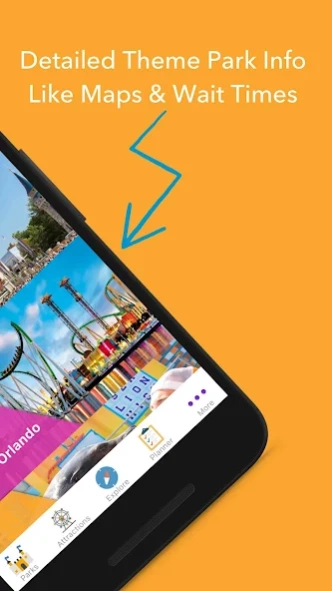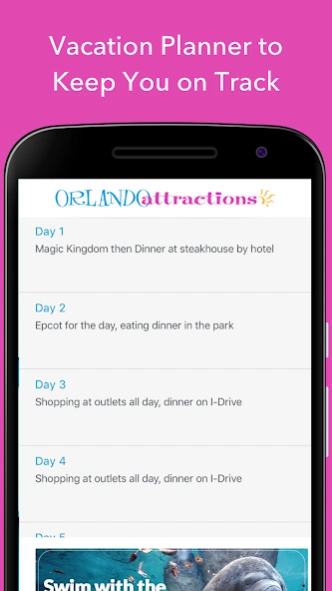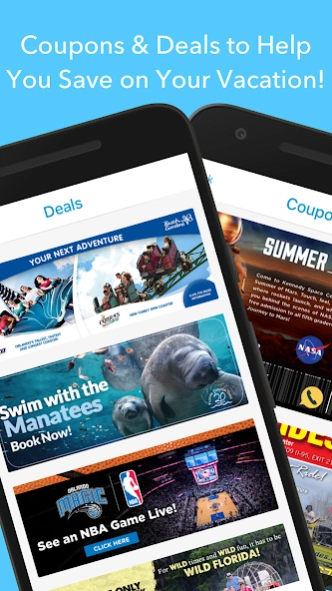Orlando Attractions 2.0
Free Version
Publisher Description
Orlando Attractions - #1 Orlando Attractions Vacation Planner & Guide
A comprehensive handheld guide to all the fun Orlando, Florida has to offer. The ideal vacation-planning tool including the latest Disney & Universal theme park info and LIVE ride wait times. Watch highlight videos from all Orlando's major attractions. Get some great ideas for more laid back destinations that are an easy drive away, along with thrilling eco-adventures, wildlife encounters, and all the very best guided tours. Check out Orlando’s pulsating performing arts scene & many cultural events as well as features on local bites and brews.
Key Features:
• Latest Attraction News Stories & Updates
• Detailed Theme Park Info
• LIVE Ride Wait Times & Park Maps
• Driving Directions
• At A Glance Video Guides
• Vacation Planner
• Day Trip Options & Favorite ‘Local’ Destinations.
• Cheap Ticket Deals & Coupons
• Rental Car Safety & Orlando Airport Info
• Shopping & Dining Recommendations
• Usable Offline
About Orlando Attractions
Orlando Attractions is a free app for Android published in the Recreation list of apps, part of Home & Hobby.
The company that develops Orlando Attractions is Orlando Attractions. The latest version released by its developer is 2.0.
To install Orlando Attractions on your Android device, just click the green Continue To App button above to start the installation process. The app is listed on our website since 2019-01-06 and was downloaded 3 times. We have already checked if the download link is safe, however for your own protection we recommend that you scan the downloaded app with your antivirus. Your antivirus may detect the Orlando Attractions as malware as malware if the download link to com.treepie.android.orlandoattractions is broken.
How to install Orlando Attractions on your Android device:
- Click on the Continue To App button on our website. This will redirect you to Google Play.
- Once the Orlando Attractions is shown in the Google Play listing of your Android device, you can start its download and installation. Tap on the Install button located below the search bar and to the right of the app icon.
- A pop-up window with the permissions required by Orlando Attractions will be shown. Click on Accept to continue the process.
- Orlando Attractions will be downloaded onto your device, displaying a progress. Once the download completes, the installation will start and you'll get a notification after the installation is finished.